|
By Ryan Winters - Jameco Product Manager 3D Printers seem to be all the buzz lately and Jameco recently joined the party. We sell the unassembled K8200 3D printer kit from Velleman. We just unboxed our own 3D printer series-1 desktop printer from type-A for the Jameco workshop and wanted to share some advice if you are considering a 3D printer purchase in the near future. We chose the Series-1 3D printer because of the quick and easy setup. But by "quick and easy" it doesn't mean you should speed through the process. There was a fair amount of pressure from the Jameco team to see it work right away and we rushed our new "toy" into action. With some hindsight we should have been a little more patient before pumping out the first thingamabob. Here's what we learned. 1) Don't Rush I felt like a kid on Christmas morning opening up the box for the 3D printer I've always wanted. Everyone around me was just as excited to see it getting unpacked. "Print something!", "Is it ready yet?", "When will it be ready to print?" were all questions I heard in rapid succession before the cardboard box even hit the floor. I "speed-read" the manual and figured I had the essential info to power up and print one of the sample designs. Of course I had to go back into the instructions several times until I got it right. The message here is to read and understand the instructions before even turning it on. After all, it's a complex machine, not a toy and certainly more complicated than every other printer I've ever used. 2) Don't Assume It's Calibrated Correctly This printer arrived pre-calibrated and leveled according to the quick start sheet. I suggest you take the time to confirm the settings because things can move around during transportation. The primary things to check are a level printing surface, proper clearance from the nozzle to the bed, the correct printer configured in the software, and the bed dimensions properly loaded into the software. Most of this was pre-configured, but the adage, "measure twice, cut once" applies here only because if you have to stop a print halfway through because of a misalignment, you've lost precious time and filament material. 3) Don't Ignore the Hot Nozzle The extruder nozzle needs to melt the filament, so it can reach temperatures above 180°C and will easily burn skin and melt other things, like the printer bed. While re-adjusting the bed height, I forgot the nozzle was still hot and it melted a small indentation in the printer bed. Nothing a littlesandpaper couldn't fix, but the point is to be mindful. The software is usually good about reporting the current temperature, but sometimes it doesn't refresh in real-time. In the Pronterface software, there is a button to check the temperature and it will refresh the reading. Always be sure the nozzle is cool (~20°C or room temp) before making any adjustments. 4) Don't Forget the Blue Tape The printer bed on the Series 1 3D printer has blue tapealready applied to facilitate removal of the printed object. Some printers have a heated bed for convenience while others require it if they print with ABS material. You will likely have a few objects that aren't easily removed from the bed. Our first attempt created a really cool bottle opener that at first seemed to be permanently attached to the printer bed. You may have to pull up the tape to help remove the object, or your object may fuse with the tape. Make sure you have another roll of 2" wide blue painters tape so you can apply a clean layer as needed. 5) Don't Set and Forget Oops! (curled corners)Better! This is not a set-and-forget operation. Perhaps after some experience it can be, but it is highly recommended that you witness the first layer or two being printed so you can be sure everything looks right. If the nozzle is too close to the bed, it can prevent the printer from laying down the right amount of material. If the nozzle is too high, the material can be laid down in small loops rather than straight lines. The first layer printed is the "skirt", used mostly to get the material flowing before actually starting on the object's dimensions. Once you've seen it print the first couple layers, the printer should run fine on its own. There is emphasis on "should" because Murphy and his laws are never too far away. My filament spool got snagged half way through a print and it reduced the amount of extruded material, resulting in thin, spotty layers. These are just a few points to ponder while getting set up and printing your first objects. Every machine is different and may require unique tweaks to get it running to your satisfaction. Naturally you will have fun with a little trial and error; but remember... safety first!
0 Comments
Leave a Reply. |
Archives
August 2023
Categories |
B3D-ONLINE (AKA Build 3D online) Presented by B3D Group Sdn Bhd. Founded By Bruce Mui . Click for T&C.
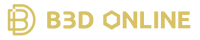

 RSS Feed
RSS Feed
