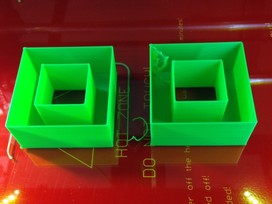 Little particles on the Inside Corners I’m not sure what to call this phenomena, but basically little particles form on the inside corner(s) of your print and create a little worm-like structure along with some stringing. The example pictured on the right is printed with the same settings as you would choose for a vase: zero infill, zero top layers. However, there is an additional structure in the middle of the part. Solution: In Slic3r configuration under Print Settings > Infill , uncheck “Only retract when crossing perimeters.” What happens is Slic3r thinks that the nozzle is still within a filled layer even though infill is set to zero, and doesn’t recognize that you want two clean and distinct boundaries. WARPING Problem: “The base of my part is warping.” Try these tips:
WELCOME 3D Printing Tips & Tricks
This section will be continually populated with tips & tricks geared towards the beginner 3D printer. Please check back often for updates! Also, check out Reprap Forums for tons of great information: http://forums.reprap.org/ Have a great tip you’d like to share? Find a mistake on this page? Please send us a comment!
0 Comments
Leave a Reply. |
Archives
August 2023
Categories |
B3D-ONLINE (AKA Build 3D online) Presented by B3D Group Sdn Bhd. Founded By Bruce Mui . Click for T&C.
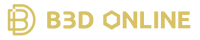
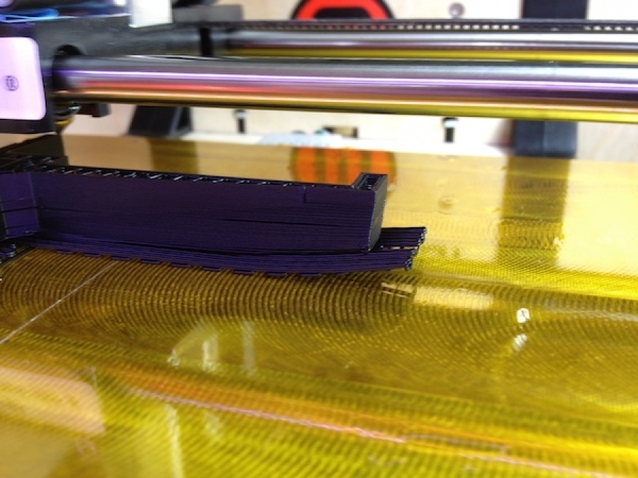

 RSS Feed
RSS Feed
