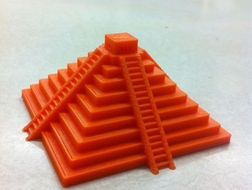 REMOVING A PART FROM YOUR PRINT BED Problem: “I can’t remove my part from the build platform.” Sometimes, a part can be stuck to the print surface really well and you’re unable to get good leverage to pop it off. When printing a pyramid shape, it’s even difficult to get at it with conventional tools. Here are a few tips:
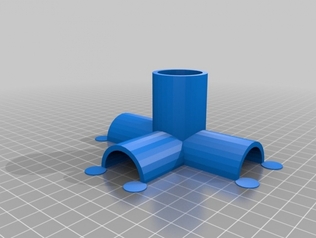 COMBAT WARPING WITH PADS Sometimes, when you’re printing a large flat object, such as a simple box container, or a very long thin feature, like a stick, you may see warping at the corners or extremities. One trick is to add little pads to your part where the warping would occur. These can be any size & shape you’d like, but generally, diameter 10mm cylinders that are 1-2 layers thick work well. After the part is printed, just trim them off. Here are two techniques to add pads to your part:
WELCOME 3D Printing Tips & Tricks
This section will be continually populated with tips & tricks geared towards the beginner 3D printer. Please check back often for updates! Also, check out Reprap Forums for tons of great information: http://forums.reprap.org/ Have a great tip you’d like to share? Find a mistake on this page? Please send us a comment!
0 Comments
Leave a Reply. |
Archives
August 2023
Categories |
B3D-ONLINE (AKA Build 3D online) Presented by B3D Group Sdn Bhd. Founded By Bruce Mui . Click for T&C.
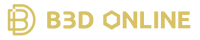

 RSS Feed
RSS Feed
